Using Anka
Anka Virtualization CLI
There are many ways in which our customers utilize the Anka Virtualization software. The first is on its own as a CLI tool:
- Execute commands on the host machine, or wrap them in a script.
- Prepare your VMs with dependencies by executing your project installation commands and scripts inside of VMs from the host terminal with
anka runand also directly in the VM withanka cp&anka run.- Any manual steps you need to perform in the GUI can be done through VNC or automated with anka click scripts.
- Create Packer Templates and run them with our packer builder.
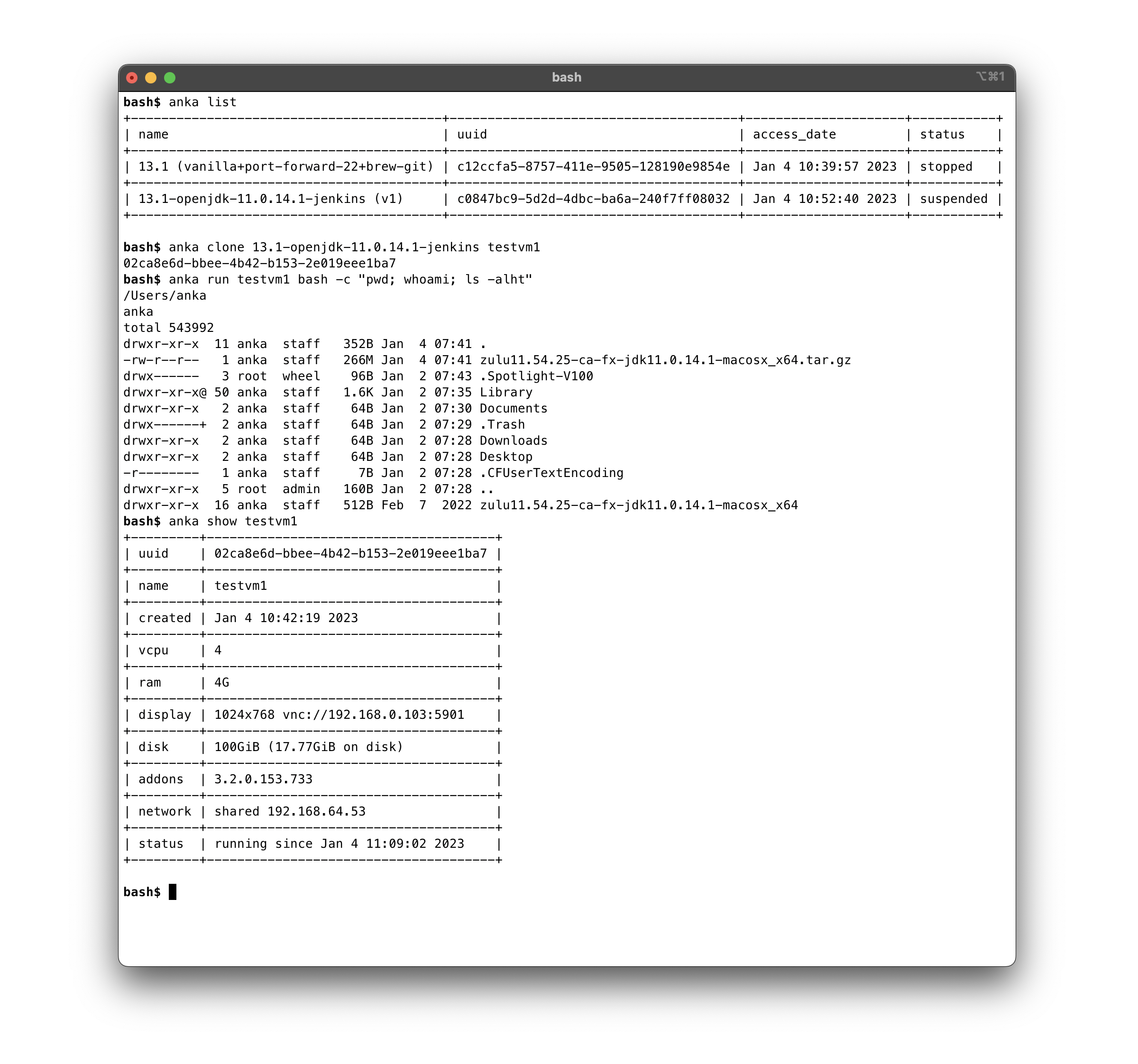
Command-line Reference
Anka CLI Reference
Environment Variables
A list of available environment variables for the Anka CLI
Modifying the Global Configuration
How to modify the Global Anka Virtualization configuration
Upgrading
How to upgrade the Anka Virtualization package
Uninstalling
Steps for uninstalling the Anka Virtualization package
Working with USB Devices (intel only)
Using the Anka CLI and API to setup and manage USB devices.
Graphics Acceleration / Apple Metal
Using Apple’s Metal/GPUs inside of your Anka VMs.
Nested Virtualization (intel only)
Running Docker and other types of virtualization within your Anka VMs.